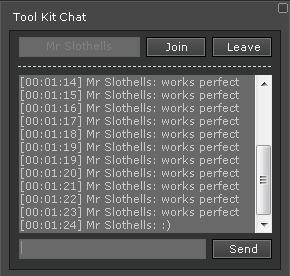Lifehacker: The Guide to Working
Smarter, Faster, and Better
Adam Pash, Gina Trapani | Wiley |
English | EPUB + PDF
A new
edition, packed with even more clever tricks and methods that make everyday life
easier
Lifehackers redefine personal productivity with creative and
clever methods for making life easier and more enjoyable. This new edition of a
perennial bestseller boasts new and exciting tips, tricks, and methods that
strike a perfect balance between current technology and common sense solutions
for getting things done. Exploring the many ways technology has changed since
the previous edition, this new edition has been updated to reflect the latest
and greatest in technological and personal productivity.
The new "hacks" run
the gamut of working with the latest
Windows
and Mac
operating systems for both Windows
and Apple, getting more done with smartphones and their operating systems, and
dealing with the evolution of the web. Even the most tried-and-true hacks have
been updated to reflect the contemporary tech world and the tools it provides
us.
Hacks include:
Hack 1: Empty Your Inbox (and Keep
It Empty).
Hack 2: Decrease Your Response Time.
Hack 3: Craft Effective
Messages.
Hack 4: Highlight Messages Sent Directly to You.
Hack 5: Use
Disposable Email Addresses.
Hack 6: Master Message Search.
Hack 7:
Future-Proof Your Email Address.
Hack 8: Consolidate Multiple Email
Addresses with Gmail.
Hack 9: Script and Automate Repetitive Replies.
Hack 10: Filter Low-Priority Messages.
Hack 11: Organize Your Documents
Folder.
Hack 12: Instantly Retrieve Files Stored on Your Computer.
Hack
13: Overhaul Your Filing Cabinet.
Hack 14: Instantly Recall Any Number of
Different Passwords.
Hack 15: Securely Track Your Passwords.
Hack 16:
Tag Your Bookmarks.
Hack 17: Organize
Your
Digital Photos.
Hack 18: Corral Media Across Folders and Drives.
Hack 19: Create Saved Search Folders.
Hack 20: Create a
Password-Protected Disk on Your PC.
Hack 21: Create a Password-Protected
Disk on Your Mac.
Hack 22: Encrypt Your Entire Windows Operating System.
Hack 23: Set Up 2-Step Verification for Your Google Account.
Hack 24:
Design Your Own Planner.
Hack 25: Make Your To-Do List Doable.
Hack 26:
Set Up a Morning Dash.
Hack 27: Map Your Time.
Hack 28: Quick-Log Your
Workday.
Hack 29: Dash Through Tasks with a Timer.
Hack 30: Form New
Habits with Jerry Seinfeld's Chain.
Hack 31: Control Your Workday.
Hack
32: Turn Tasks into Game Play.
Hack 33: Send Reminders to Your Future Self.
Hack 34: Take Great Notes.
Hack 35: Organize Your Life with Remember the
Milk.
Hack 36: Organize Your Life in Text Files.
Hack 37: Set Up a
Ubiquitous Note-Taking Inbox Across Devices.
Hack 38: Off-Load Your Online
Reading to a Distraction-Free Environment.
Hack 39: Limit Visits to
Time-Wasting Websites.
Hack 40: Permanently Block Time-Wasting Websites.
Hack 41: Reduce Email Interruptions.
Hack 42: Split Your Work Among
Multiple Desktops.
Hack 43: Build a No-Fly Zone.
Hack 44: Set Up
Communication Quiet Hours.
Hack 45: Clear Your Desktop.
Hack 46: Make
Your House a Usable Home.
Hack 47: Sentence Stuff to Death Row.
Hack 48:
Drown Out Distracting Sounds with Pink Noise.
Hack 49: Search the Web in
Three Keystrokes.
Hack 50: Command Your Windows PC from the Keyboard.
Hack 51: Command Your Mac from the Keyboard.
Hack 52: Reduce Repetitive
Typing with Texter for Windows.
Hack 53: Reduce Repetitive Typing with
TextExpander for Mac.
Hack 54: Automatically Fill in Repetitive Web Forms.
Hack 55: Batch-Resize Photos.
Hack 56: Bypass Free Site Registration
with BugMeNot.
Hack 57: Speed Up Web Pages on a Slow Internet Connection.
Hack 58: Securely Save Website Passwords.
Hack 59: Become a Scheduling
Black Belt with Google Calendar.
Hack 60: Set Up an Automated, Bulletproof
File
Back Up Solution.
Hack 61:
Automatically Back Up Your Files to an External Hard Drive (Mac).
Hack 62:
Automatically Clean Up Your PC.
Hack 63: Automatically Clean Up Your Mac.
Hack 64: Automatically Reboot and Launch Applications.
Hack 65: Make
Google Search Results Automatically Come to You.
Hack 66: Automatically
Download Music, Movies, and More.
Hack 67: Access Your Most Important Files
Anywhere with Dropbox.
Hack 68: Manage Your Documents in a Web-Based Office
Suite.
Hack 69: Carry Your Life on a Flash Drive.
Hack 70: Create a
Virtual Private Network (VPN) with Hamachi.
Hack 71: Run a Home Web Server.
Hack 72: Run Full-Fledged Webapps from
Your Home Computer.
Hack 73: Build Your Personal Wikipedia.
Hack 74:
Remotely Control Your Home Computer.
Hack 75: Give Your Home Computer a Web
Address.
Hack 76: Optimize Your Laptop.
Hack 77: Speed Up Your
Touchscreen Typing.
Hack 78: Break Down the Barrier Between Your Computer
and Mobile Phone.
Hack 79: Remote Control Your Computer with Your Phone.
Hack 80: Automate Android Functions with Tasker.
Hack 81: Set Up One
Phone Number to Rule Them All.
Hack 82: Augment Reality with Your Phone.
Hack 83: Remember Where You’ve Been Using Location Awareness.
Hack 84:
Command Your Phone with Your Voice.
Hack 85: Use Your Camera Phone as a
Scanner.
Hack 86: Make Your "Dumbphone" Smarter via
Text Message.
Hack 87: Connect Your Computer to the
Internet via Mobile Phone by "Tethering".
Hack 88: Develop Your (Digital)
Photographic Memory.
Hack 89: Send and Receive Money on Your Mobile Phone
with PayPal.
Hack 90: Google Like a Pro.
Hack 91: Subscribe to Websites
with RSS.
Hack 92: Quickly Search Within Specific Websites from the Address
Bar.
Hack 93: Extend Your Web Browser.
Hack 94: Supercharge Your Firefox
Downloads with DownThemAll!
Hack 95: Get 10 Useful Bookmarklets.
Hack
96: Find Reusable Media Online.
Hack 97: Get Your Data on a Map.
Hack
98: Set Multiple Sites as Your Home Page.
Hack 99: Access Unavailable
Websites via Google.
Hack 100: Have a Say in What Google Says About You.
Hack 101: Clear Your Web Browsing Tracks.
Hack 102: Rescue Your PC from
Malware.
Hack 103: Protect Your PC from Malware.
Hack 104: Clean Up Your
Startup.
Hack 105: Undo System Configuration Changes.
Hack 106: Truly
Delete Data from Your Hard Drive.
Hack 107: Compare and Merge Files and
Folders with WinMerge.
Hack 108: Firewall Your Windows PC.
Hack 109:
Firewall Your Mac.
Hack 110:
Speed Up
Windows with a Thumb Drive.
Hack 111: Free Up Hard-Drive Space.
Hack 112: Resurrect Deleted Files.
Hack 113: Hot Image Your PC for
Instant Restoration.
Hack 114: Hot Image Your Mac for Instant Restoration.
Hack 115: Recover Files from an Unbootable PC.
Hack 116: Share Windows
Files.
Hack 117: Share Mac Files.
Hack 118: Keep Your Web Browser in
Sync Across Computers.
Hack 119: Share a Single Printer Between Computers.
Hack 120: Optimize Your Dual Monitors.
Hack 121: Control Multiple
Computers with a Single Keyboard and Mouse.
Download :
Or